Generating leads would form the lifeblood of any business. Those leads prove tough to capture and convert, though, when website visitors do nothing on their first visit. That is where lead-generation retargeting comes in. Retargeting is a digital marketing strategy that enables businesses to regain prospective clients with whom there is interaction but no conversion yet.
Retargeting ads target people who have visited your website or engaged with your content, reminding them of your product or service and urging them to take the next step. Such ads are particularly effective because they target those people who are already known to have shown interest in your business.
Through this blog of Brand Reach Solutions, we will explore how retargeting ads work, why they are crucial for lead generation, and finally, how to set up effective retargeting campaigns on popular platforms like Facebook and Google.

Why Retargeting Matters for Lead Generation
Chances are a small number of those visitors to your site will convert on first visit. This is because 97% of visitors leave without performing the desired action-to-buy, fill in a form, or opt-in for a newsletter. Retargeting brings them back to site, keeping the brand top-of-mind, thus raising the chances of conversion.
This is why retargeting for lead gen is so awesome:
- Retargets those warm leads: Retargeting users show interest in your product or service. You want those leads warmer, don’t you? Because they already know about your brand, the chances of conversion are pretty high.
- Brand recall: Serves a retargeting ad to the previous visitor; keeps your brand top of mind; now he or she is more likely to return and take action.
- It Increases Conversions: Those who see retargeting ads are most likely to convert at 70% rates compared to those who do not. Retargeting allows the marketing campaigns to push the potential leads through the sales funnel by reminding them of the value prop.
- Economical: You target people who are already showing interest, and you are thus more efficient and cost-effective in your ad spend compared to a display ad targeting cold audiences.
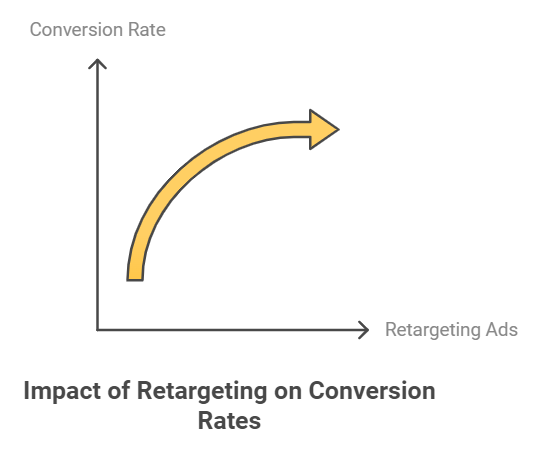
How Does Retargeting Work?
Retargeting works based on tracking technologies such as cookies or pixels. Each time a visitor lands on your website, a tiny piece of code called a pixel is placed in their browser. This code continues to follow their behavior and enables you to display ads to these visitors as they navigate away from your site or engage through other websites or social media. In essence, retargeted ads “follow” users online-to remind them of your business and try to bring them back.
Two major platforms for retargeting ads are Facebook and Google. These allow businesses to serve ultra-targeted ads to their audience.
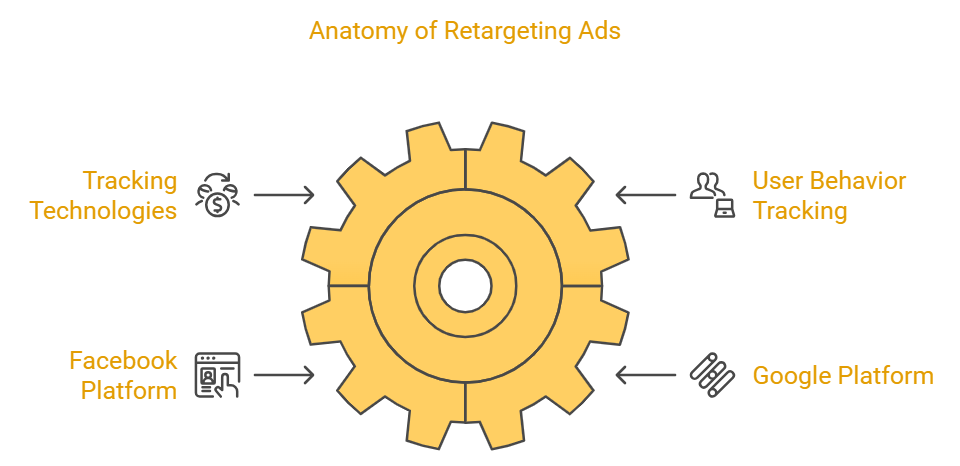
Setting up Retargeting Campaigns for Lead Generation
Now that we know the role of retargeting in lead generation, let’s discuss how to set up retargeting ads on platforms like Facebook and Google.
Retargeting on Facebook
Facebook happens to be one of the most popular retargeting ads platforms because of its large user base and a rich targeting option. Here’s how you can set up retargeting campaigns on Facebook:
Step 1: Install the Facebook Pixel
Now, let’s start developing your Facebook retargeting campaign. It all begins with installing the Facebook Pixel on your website. This is actually a small little snippet of code that tracks how users are acting on your site, such as page views, button clicks, and purchases.
- Now, open your Facebook Ads Manager and head to “Events Manager.”
- Click on “Add New Data Source,” and then select “Facebook Pixel.”
- Follow the steps to get your code and paste it in your header.
The moment you install, the Pixel will begin sending all of this information about visitors to your account, which you can then use for building retargeting audiences.
Step 2: Create Custom Audiences
Once the Facebook Pixel is active and beginning to track user activity on your website, you can then build a custom audience based on specific actions users took on your website. Such examples include audience building of people who visited the product page but didn’t complete the purchase or people who spent some time on the site without converting.
To create a custom audience:
- Sign in to Ads Manager and click “Audiences.”
- Click “Create Audience” and choose “Custom Audience.
- Choose your source (Facebook Pixel) and detail the criteria to add to your audience, for example, who have visited a certain page or action.
Step 3: Develop Your Retargeting Advertisement Campaign
When you have created an audience, it is time to develop your retargeting ad campaign.
- Access Ads Manager and click “Create Campaign.”
- Choose the campaign objective: conversion, lead generation, traffic.
- In the “Audience” section, select the custom audience you created to retarget.
- Ad placements, budget and bidding strategy
Step 4: Design Compelling Retargeting Ads
Because you are targeting warm leads, it will be essential to make your ads attention-grabbing and value-creating. Because they already visited your website, your message is more personalized and relevant to the action that led them to your website.
- Dynamic ad and other personalized content views of products shown
- Produce clear CTA to return the visitor to complete the desired action
- Use offers such as discount or free trial offers or access to exclusive content to convert visitors
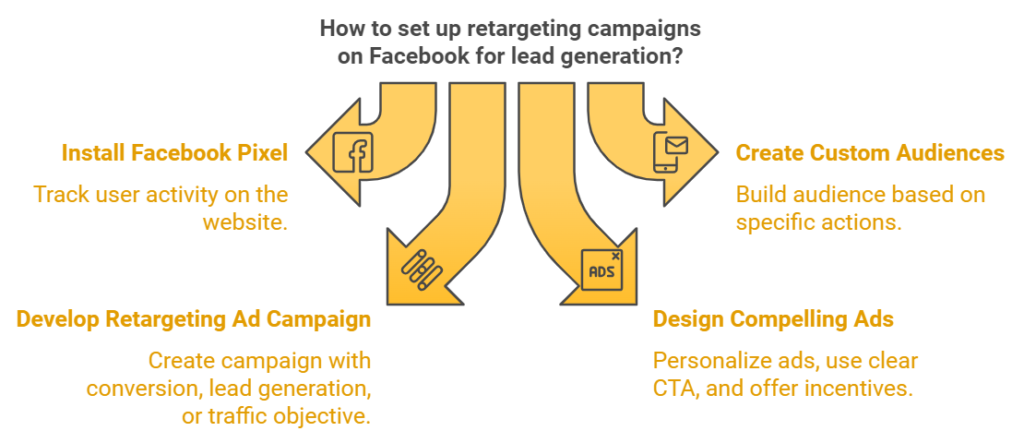
2. Retargeting on Google Ads
Strong retargeting possibilities exist also on Google Ads. They can show your ads within the Google’s Display Network and YouTube and here’s how to set up retargeting for lead generation on Google Ads:
Step 1: Set Up Google Ads Remarketing Tag
Similar to Facebook Pixel, Google Ads uses a remarketing tag to track visitors and their actions on your website. Here’s how to set it up:
- You have to go through your Google Ads account, then into the section “Shared Library.”
- In “Audiences,” click “Set up remarketing.”
- Follow the steps to put in the remarketing tag into your website’s header code
Step 2: Setting Up Remarketing Lists
Once your tag is in place, Google starts tracking data on visitors, allowing you to start creating remarketing lists. These lists allow you to segment among users based upon the kind of behavior they’re exhibiting, such as visiting a specific page or abandoning a shopping cart.
- Go to Audience Manager in Google Ads.
- Click on Create Remarketing List .
- Identify your criteria, like visitors who visited a specific page and did not convert; you also set the membership duration, as long as how long they are gonna stay on your list.
Step 3: Now, let’s create a retargeting campaign.
Once you successfully set up your remarketing lists, you are good to go with setting up your campaign.
- In Google Ads, click on New Campaign, choose a campaign goal like sale or lead generation.
- Choose your campaign type. You could start with the Google Display Network or even YouTube
- On “Audience targeting,” you would target your remarketing list.
Step 4: Create Your Google Retargeting Ads
The beauty of the Google retargeting ads is that they tailor each display ad to your user’s engagement on your website.
- You can have responsive display ads that will fit in different sizes and placements on the Google Display Network.
- Use your unique value proposition and indicate why the user should come back to your site.
- Just like Facebook, offer incentives in the form of discounts or free trials that make it easy for you to convert.
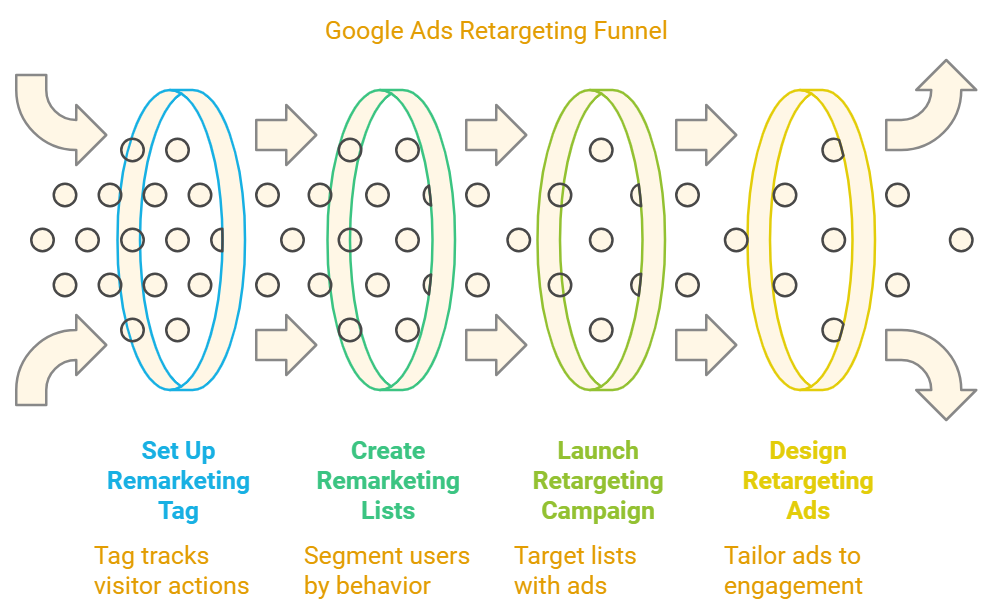
Best Ways to Conduct Successful Retargeting Campaign
You now know how to set up retargeting ads. Let’s now consider tips on maximizing retargeting for lead generation:
1. Know Your Audience
Targeted individuals are all different. Targeted ads should be, too. Match your messaging by behavior: product page viewers, cart abandoners, blog readers, etc.
2. Set Frequency Caps
While retargeting is effective, you don’t want to blow their minds with too many ads at a time. So the frequency caps are also an important way to limit how often a user sees your ad so that one does not cause a reiteration of the same ad and develops negative feelings toward the brand itself.
3. Give Value in Each Ad
Your retargeting ads must benefit the end user-whatever that is, discount, free trial, etc. Give them a reason to come back and connect with your brand.
4. Test Different Ad Formats
Experiments using different types of ad formats; static images, carousel ads, video ads could help you determine which one will perform better for your audience. A/B testing your creative may enable you to determine which is the best way forward.
5. Monitor and Optimize
Monitor your retargeting campaigns by looking at performance metrics in terms of CTRs, conversion rates, and CPAs. The insights can guide optimization of the ads for better targeting.
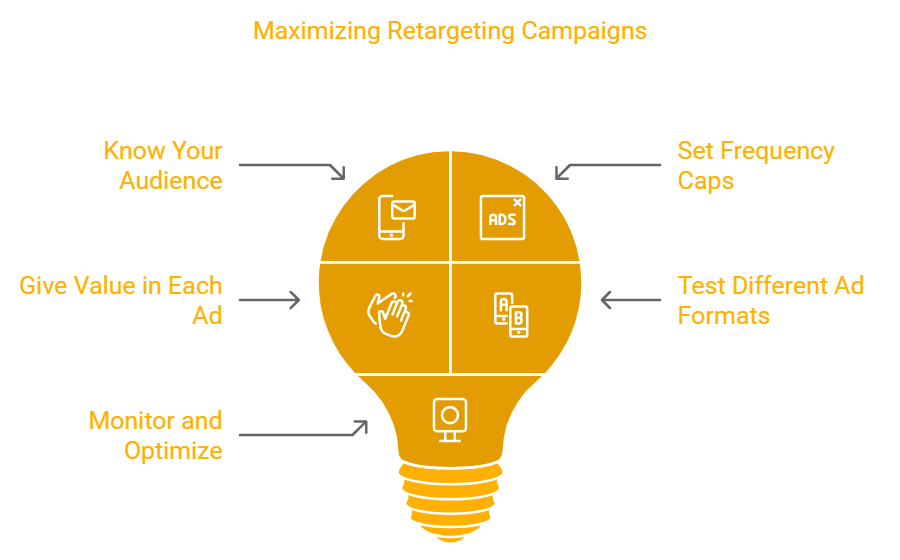
Conclusion
Retargeting ads are a must-be-used tool on re-engaging potential leads, those who didn’t convert during the first interaction. Using retargeting for lead generation keeps businesses in the minds of their customers, thus leading to conversion rate enhancement. Maximize your website traffic value through lead generation.
Retargeting strategies, if done right-on Facebook, Google, or any other platform-can end up being a key strength in your marketing repertoire. This enables the creation of targeted and meaningful retargeting that nurtures leads all along the journey of becoming loyal customers. Checkout our other blogs for more information: Lead Generation for Startups: How to Get Your First 100 Customers